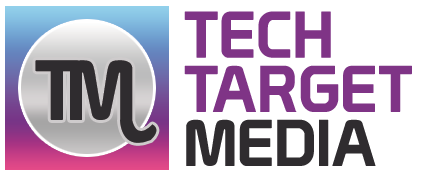Virus-free the advancement of technology, especially the Internet. This has led to our computers containing more and more information about us since we use them in more and more areas. Administrative, banking. And tax procedures. Among others, go through our browsers. Leaving a trail that someone with bad intentions can exploit.
The proliferation of gadgets such as cameras, and smart speakers. Webcams and smartphones also produce a large amount of sensitive information in the form of photos. Videos, and audio recordings; information that we would not like to see fall into the wrong hands.
Table of Contents
Security In Windows Compared To Other Systems

The users who suffer most from the problem of viruses and malware are those who use Windows. Which, being by far the most popular system. Is the preferred target of hackers. In the case of home computers. It is also influenced by the fact that Windows systems give the user great control of the system, allowing them to change all kinds of settings, including security settings. They also allow you to freely install programs and drivers, which in some cases may contain malicious software.
All these capabilities that the user has can be usurped by a virus or malware or by a hacker who remotely takes control of our computer. In the case of equipment for professional use, the transfer of control to the user is less pronounced, especially in large companies. In these cases the user usually has a limited account, and all sensitive changes have to be made by an administrator.
This operation is controlled by user accounts and usually is used by Unix systems and derivatives (such as Linux or Android), making them less vulnerable. Apple’s computer system, also derived from Unix, also maintains significant control over the system and is not easy to attack by external agents.
Actions To Take To Protect Ourselves
There are a series of habits that we should acquire if we really care about our security, as they will help us keep viruses, hackers and malware at bay. Taking these points into account will not make us invulnerable, but it will make it more difficult for all these evil elements to take advantage of us, and therefore it is easier for them to decide to find another easier victim.
Install Operating System Updates
It is a process that nobody likes, it becomes tedious to wait for the updates to be installed, and many times the system decides to install them at the worst time. However, it is very important to have our operating system. Every day hackers discover new security holes and vulnerabilities on all platforms, and this is fixed by applying the corresponding updates. The next time the system asks for your approval to install them, think of it as if you were covering a hole in the wall of your house, to prevent someone you have not invited from sneaking in.
Install Antivirus, Firewall, And Antimalware Programs
Although the problem of viruses is greater in Windows, the rest of the platforms are not free from suffering from them. Therefore it is recommend for any user to install antivirus software. There are free and paid ones, and many conflicting opinions about the advantages of one over the other, as well as the need to install one. Windows itself has included the Defender antivirus for years, and for many users it will be enough. In the same way, the Microsoft system includes a firewall, which is a program specialized in preventing unauthorized connections to our computer from the Internet.
Other systems also include more or less advanced protection solutions, and we have to assess whether they are sufficient for us or we want to go a little further, depending on the use we make of the computer, the type of web pages we visit, whether we download and install programs of doubtful origin, etc.
Use Strong Enough Passwords Virus
Both to access the system and to access the different services on the Internet, it is advisable to use secure passwords. A strong password contains a mix of lowercase letters, uppercase letters, numbers, and special characters (such as the dollar sign, hyphen, etc.). A password that is an existing word in some language or simply a number, can be crack sooner or later by automate systems, called “brute force”. As important as the type of password is changing it from time to time, at least once a year.
Protect The Wireless Network from Virus
One of the weak points that we offer is the Wi-Fi network, which an intruder can access without much effort and without requiring great knowledge. There are programs and even Linux distributions specialized in obtaining wireless network passwords, and subsequently capturing the data traffic that circulates through them. They do it in an automated way and in such a way that the attacker only has to press a couple of keys.
Therefore, it is essential to protect the signal of our Wi-Fi network. We must use the most advanced encryption system. That is feasible for us (WPA2 is adequate today for a domestic environment). We must deactivate the highly insecure WPS authentication in the router and activate it only when we want to connect a new device. In addition. We can add more security by hiding the network’s name (by activating the option to hide SSID in the router ) Deactivating the DHCP server and activating filtering by MAC addresses. These last measures require access to the router configuration and have some advanced knowledge.
Beware Of Browsers And Email
The web pages that we visit from our browser may contain malicious code. Which ends up infecting our computer in some way. We can use a script blocker like Script Safe or No Script to avoid this. It can be uncomfortable when we enter a trusted website. Since it will keep some of its features blocked until we authorize it as a secure page. But it is worth it for the security it provides Virus.
Another strainer for viruses and problems is email. And here the causers are the links attach to emails, which we often click on without thinking twice. When an email includes a link. It is important to pay close attention to the source address of the email and the website. To which the link sends us. In the event that it comes to us from the email of someone you know. Ask them before opening the link. We have to be especially careful with attached files, especially executables (with the .exe extension ).
Pen Drives, Memory Cards And External Hard Drives
Any storage device that we are connecting to our computer may contain a virus. So it is prudent, before accessing its content. To carry out a review with an antivirus program. This is important since just by double-clicking on the icon of a new storage medium. We can already give a virus access to our system. And this also applies to devices such as smartphones or digital cameras. Which often give access to the internal memory they contain when connected to the computer.
Specific Measures For Windows Users
In the latest versions of Windows, Microsoft has implemented systems conducive to improving system security. As users, we have the option of deactivating them, since sometimes they can be uncomfortable for us. For Windows users we offer a series of tips.
Do Not Use The Administrator Account For Normal Use
Especially in the home environment, we normally use only one account, the administrator account. If we create a specific account for daily use. And use the administrator account only when necessary (installing programs, changing settings, etc.). We will achieve a higher level of security. The viability of this measure will depend on. The frequency with which we need to install or uninstall programs and change settings. In the event that we carry out these operations very often. It may be uncomfortable for us to switch between accounts.
Keep Windows Smart screen On
This application, included in the operating system. Analyzes the reputation of the programs we download and notifies us when it recognizes them as harmful in its database. Once the warning is receive, we can ignore it. But it is worth at least investigating. A little the possibility that we are really dealing with a program whose installation we may regret.
Do Not Disable User Account Control (UAC)
In the event that we are not going to use the first tip. And therefore we regularly use the administrator account. It is convenient for us to keep the User Account Control system activated. This system asks us for permission each time a program is going to make a change that requires administrator permissions. If the prompt appears during an installation or configuration, we can simply approve the operation. But if it appears at a time when we are not performing this type of process. We must deny permission and suspect that it is a virus or a hacker trying to make changes.
Applying these measures will make it difficult for viruses and hackers. And although we will never be one hundred percent sure, we will greatly reduce the risk. It is important to avoid pirated software and not provide our passwords to anyone. If we want to maintain the security of our computer. In short, apply common sense.